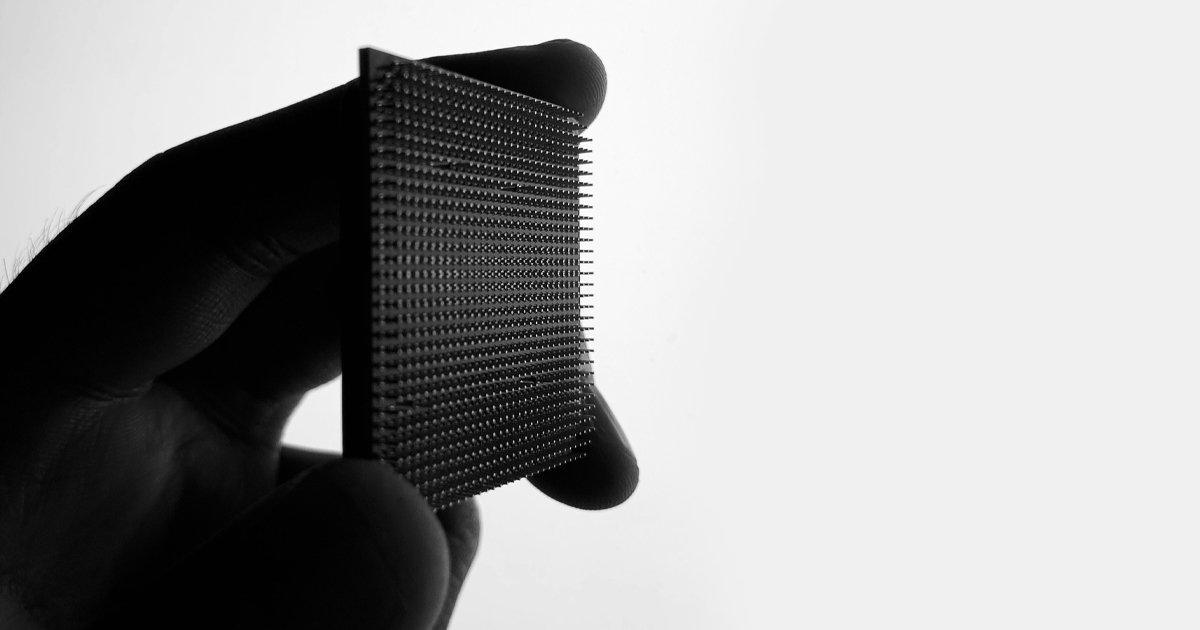Hello! A technology blog from my corner of cyberspace welcomes you. Let us explore a riveting subject today that drives the very devices we use daily—CPU cores and threads. This post is for you whether you are a tech fan, a inquisitive learner, or someone who just want to grasp computer multitasking.
What Are CPU Cores?
The principal component of a processor of a computer that runs programs and manages activities is a CPU core. Many contemporary processors have several cores that allow them to simultaneously handle many different activities. Their development and operation can be shown here:
Types of processors:
- Single-core CPUs: Processes one task at one time.
- For multitasking and difficult applications, multi-core processors can simultaneously handle several tasks and therefore improve performance.
Every core works on its own set of instructions concurrently and independently. For example, For starters:
- Ideal for gaming, video editing, or running several programs well, a quad-core CPU can handle four tasks at once.
Threads are what?
Smaller unit of running a thread is what an operating system can handle. This is one course of action; hence, it runs one at a time. It let a program simultaneously execute tasks, hence enhancing performance and speed.
Thread’s main points:
- A CPU core can handle one thread at a time.
- Multithreading improves system response by allowing several threads to run at once over present cores.
- Threads within a same program share memory resources, hence allowing them to work on shared data efficiently.
How CPU Cores and Threads Work Together
One needs to know how CPU cores and threads cooperate in order to appreciate contemporary computer performance. This is a thorough examination:
Single Thread for every Core
Every core processes one thread concurrently. This means:
- A dual-core processor can concurrently handle two threads.
- Each core operates independently on one task, so a quad-core CPU can simultaneously execute four tasks.
- Multitasking and general performance are improved by a CPU with more cores that is able to run more threads concurrently.
Creation and queuing of threads
While it is possible to generate thousands of threads, only one thread per core can be actively processed at any given time. The uncompleted threads are picked up and wait their turn. In systems running several programs or sophisticated applications, this is ordinary.
Context Switching
CPUs use context switching—rapidly altering between threads—to handle several threads. This gives the impression of concurrent operation even on a single-core cpu.
Advanced Multithread Technologies
To increase performance, modern CPUs use approaches such as Simultaneous Multithreading from AMD and Hyper-Threading from Intel.
Hyper-threading/Simultaneous multitasking refers to it.
- By using idle core resources, it lets every physical core handle two threads simultaneously.
- For instance, a CPU with four physical cores and hyper-threading shows eight logical cores to the operating system.
Hyper- Hyper-Threading helps to deliver multiprocessing performance on a single-core processor by simultaneously running multiple threads of instructions.
- A physical core operates as two virtual cores.
- Improved Performance: Runs several threads to minimize idle time.
- Improves performance in multi-threaded applications like 3D modeling or video rendering by means of workload distribution.
Although hyper-threading increases effectiveness, it does not double the output of physical cores. Rather, it maximizes underutilized resources for increased output.
How threads are arranged on cores
Managing threads and cores to optimize performance is critically done by the operating system.
Most important aspects of scheduling:
- Based on priority and work load, task assignment allocates threads to free cores.
- Load balancing assigns work uniformly among cores to help avoid bottlenecks. Thread Prioritization: First allots CPU time to high-priority threads.
- Context Switch: Changes off turns from one thread of processing to another. Scheduling in Motion:
- Use context switching to switch jobs for single-core processors; multitasking can then be delayed.
- Multi-core processors distribute threads over cores, therefore greatly enhancing performance.
- Multithreading CPUs: Technologies such hyper-threading allow for effective utilization of unused resources and processing of more threads without need of additional physical cores.
Performance Issues: Cores vs. threads which tell us about
Understanding the function of cores and threads is crucial when appraising CPU performance. This should be taken into account:
More Cores = True Paralelization
Physical cores enable true parallel processing by running many threads at once without context-switching delays.
Overhead can result from too many threads
Generating more threads than there are cores causes the CPU to constantly switch contexts, therefore lowering total performance.
Hyper-Threading Is Not a Core Replacement
Hyper-threading cannot match the ability of more physical cores, though it does increase performance by using idle core resources.
Why CPU Cores and Threads Matter
The frequency of CPU cores and threads affects your gadget’s performance—from quicker gaming to flawless video editing. Knowing these ideas could enable you to make wise decisions whether you are working on a computer, replacing equipment, or choosing a laptop.
Most important notes:
- More Cores means better multitasking and performance for challenging work. With multi-threading technology, threads let programs run smoothly.
- Scheduling helps the CPU resource to be used as much as possible in balancing work and response times.
Share this guide or post a remark with your thoughts and questions if you found it beneficial. The technology discussion should be ongoing.
Till next time, Rajat Sarangal.